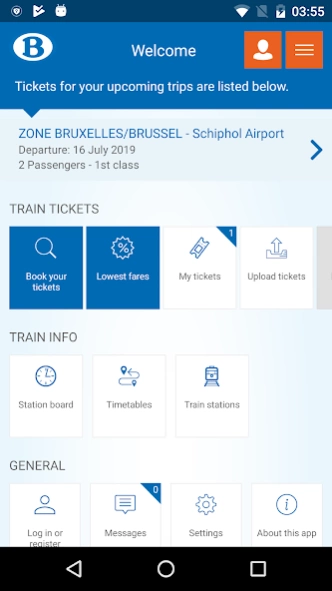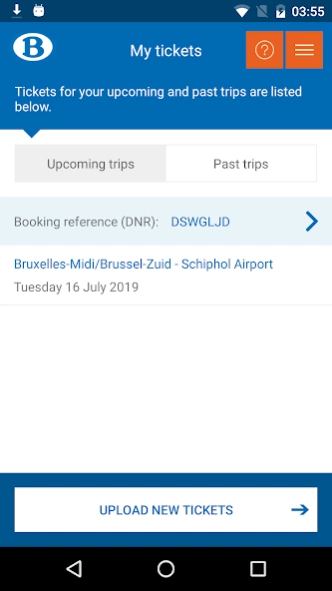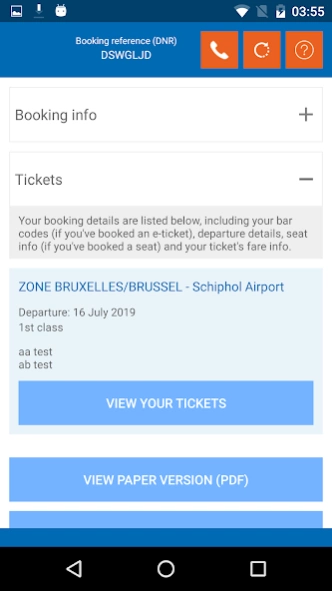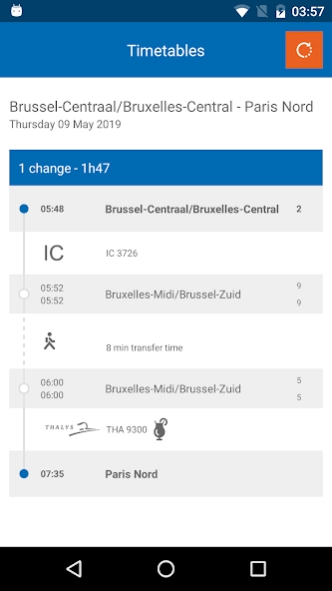SNCB International 9.8
Free Version
Publisher Description
SNCB International - Book train tickets for Eurostar, TGV and ICE on your smartphone
Book your Eurostar, TGV, ICE and IC train tickets on your smartphone.
Book your international train tickets to thousands of European destinations such as London, Paris, Amsterdam and Cologne easily via the SNCB International app. You can now travel with your mobile train tickets on your smartphone.
BOOK YOUR INTERNATIONAL TICKETS
- Book tickets for Eurostar, TGV, ICE and IC trains
- With your mobile train ticket, you can travel to thousands of European destinations such as London, Paris, Amsterdam and Cologne.
- Secure payment by credit card and with the Bancontact app
YOUR MOBILE TICKET
- Get your mobile train tickets sent straight to your smartphone in barcode form
- View or scan your mobile train tickets (no internet connection needed)
- Download a PDF version of your ticket via the "My tickets" tab if needed
- Exchange your train tickets at our Contact Centre using the "click-to-call" function in the “My tickets” tab (open 7 days a week)
NEW FEATURES
- Set push notifications for your bookings and timetables
- Brand-new look and design
- More info on train stations
- Book your tickets even faster on our mobile site and upload them into the app
- Always find the lowest fares in our fare calendar
- Consult the timetables of thousands of trains in Europe and get real-time info
- Leave a review or give feedback about the app
About SNCB International
SNCB International is a free app for Android published in the Recreation list of apps, part of Home & Hobby.
The company that develops SNCB International is SNCB International. The latest version released by its developer is 9.8.
To install SNCB International on your Android device, just click the green Continue To App button above to start the installation process. The app is listed on our website since 2024-04-11 and was downloaded 8 times. We have already checked if the download link is safe, however for your own protection we recommend that you scan the downloaded app with your antivirus. Your antivirus may detect the SNCB International as malware as malware if the download link to com.nmbs is broken.
How to install SNCB International on your Android device:
- Click on the Continue To App button on our website. This will redirect you to Google Play.
- Once the SNCB International is shown in the Google Play listing of your Android device, you can start its download and installation. Tap on the Install button located below the search bar and to the right of the app icon.
- A pop-up window with the permissions required by SNCB International will be shown. Click on Accept to continue the process.
- SNCB International will be downloaded onto your device, displaying a progress. Once the download completes, the installation will start and you'll get a notification after the installation is finished.